반응형
1. 레지포트리
echo 'deb http://linux.dell.com/repo/community/openmanage/950/focal focal main' | tee -a /etc/apt/sources.list.d/linux.dell.com.sources.li
wget https://linux.dell.com/repo/pgp_pubkeys/0x1285491434D8786F.asc
apt-key add 0x1285491434D8786F.asc2. 업데이트
apt update3. 설치 및 시작
apt-get install srvadmin-all
cd /opt/dell/srvadmin/sbin;./srvadmin-services.sh start
systemctl status dsm_om_connsvc
포트 : 1311
4.접속
https://IP:1311
EX> 192.168.0.2:13115. 확인

파워서플라이 상태 체크

물리적 하드 상태 체크

NIC 체크

메모리 체크

팬체크
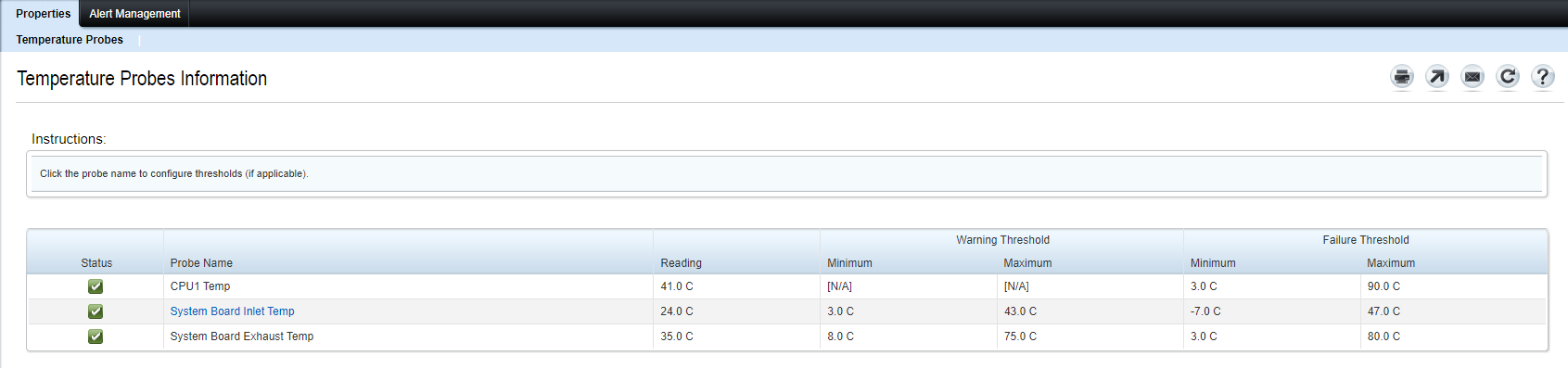
CPU 온도 체크
DELL서버에서만 적용 가능
Big Ju
반응형
'SW > ETC' 카테고리의 다른 글
| 데비안 debian9 미러 사이트 OS 설치 오류 해결방법 (0) | 2023.12.07 |
|---|---|
| 우분투 apt-get update 404 not found 오류 해결 (0) | 2023.08.26 |
| [Firmware bug] the Bios has corrupted hw-PMU resources (msr 38d is 330) 로그 발생 - 문제해결 (0) | 2022.05.24 |
| 서버 점검 명령어 (0) | 2022.05.11 |
| 서버에서 하드웨어 정보 확인하기 (0) | 2021.12.12 |






댓글