반응형
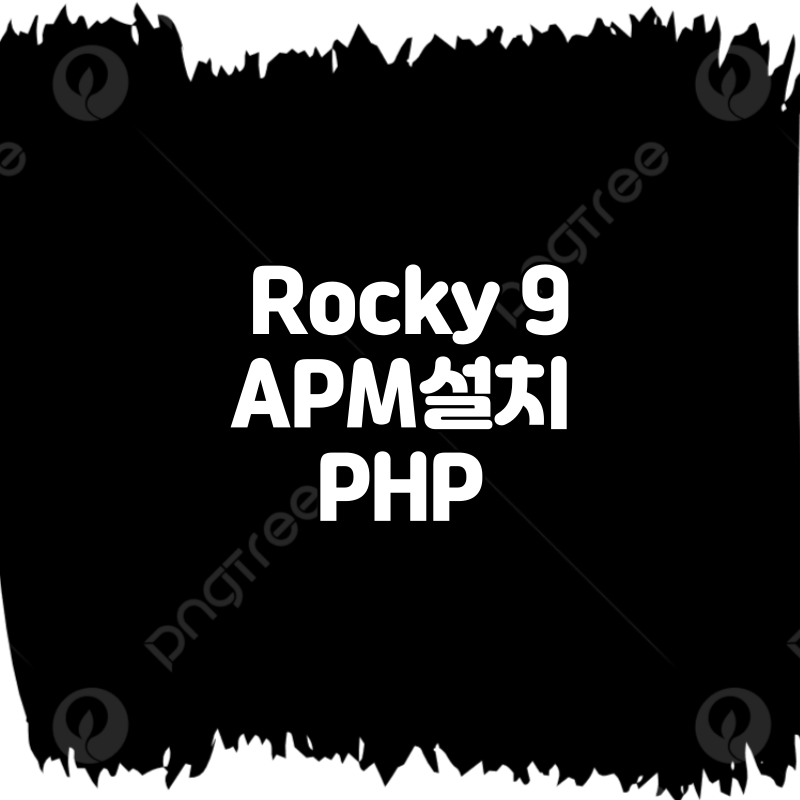
Rocky 9 APM설치 그 중 PHP 설치
그 전에 Apache를 기본적으로 설치 해주셔야 합니다.
Rocky 9.5 APM 설치 중 PHP 설치에 앞서 진행된 환경은 아래와 같다.
환경 : Rocky 9.5
APM : Apache 2.4.63 / MariaDB 11.4.2
1. 의존성 패키지 설치
dnf install libxml2-devel sqlite-devel bzip2-devel libcurl-devel freetype-devel -y \
dnf install libpng-devel libjpeg-devel gd-devel gmp-devel libedit-devel libtidy-devel libxslt-devel -y
*설치 오류
dnf --enablerepo=devel install oniguruma-devel unixODBC-devel aspell-devel libzip-devel gdbm-devel -y
dnf install epel-release -y
dnf makecache
dnf install libtidy-devel -y
2. PHP 설치
/usr/local/src
wget https://www.php.net/distributions/php-8.3.9.tar.gz
tar xfvz php-8.3.9.tar.gz
-PHP 컴파일
/usr/local/src/php-8.3.9
./configure --prefix=/usr/local/php \
--with-apxs2=/usr/local/apache/bin/apxs \
--with-config-file-path=/usr/local/apache/conf \
--with-bz2 \
--with-curl \
--with-dbm \
--with-freetype \
--with-gdbm \
--with-gettext \
--with-gmp \
--with-iconv \
--with-jpeg \
--with-libedit \
--with-mhash \
--with-zip \
--with-libxml \
--with-expat \
--with-pdo-mysql \
--with-pear \
--with-pic \
--with-pspell \
--with-readline \
--with-openssl \
--with-tidy \
--with-unixODBC=shared,/usr \
--with-xpm \
--with-xsl \
--with-zlib \
--with-zlib-dir=/usr \
--enable-bcmath \
--enable-calendar \
--enable-ctype \
--enable-dba=shared \
--enable-dom \
--enable-exif \
--enable-fpm \
--enable-gd \
--enable-gd-jis-conv \
--enable-intl \
--enable-mbstring \
--enable-mysqlnd \
--enable-opcache=no \
--enable-pcntl \
--enable-shmop \
--enable-sigchild \
--enable-soap \
--enable-sockets \
--enable-sysvmsg \
--enable-sysvsem \
--enable-sysvshm \
--enable-xmlreader \
--enable-xmlwriter \
--with-mysql \
--with-mysql-sock=/tmp/mysql.sock \
--with-libdir=lib64
make && make install //설치
3. PHP 환경 설정
cp php.ini-production /usr/local/apache/conf/php.ini
sed -i "s/short_open_tag = Off/short_open_tag = On/g" /usr/local/apache/conf/php.ini
-Apache 연동 설정
/usr/local/apache/conf/httpd.conf
AddType application/x-httpd-php .php .html //작성
/usr/local/apahce/conf/extra/php.conf << 작성
<FilesMatch \.php$>
SetHandler application/x-httpd-php
</FilesMatch>
# Allow php to handle Multiviews
#
AddType text/html .php
# Add index.php to the list of files that will be served as directory
# indexes.
#
DirectoryIndex index.php
# Uncomment the following lines to allow PHP to pretty-print .phps
# files as PHP source code:
#
#<FilesMatch \.phps$>
# SetHandler application/x-httpd-php-source
#</FilesMatch>
*php-fpm 사용시 apache User 와 php-fpm User 같아야 함
-파일 설정
echo "Include conf/extra/php.conf" >> /usr/local/apache/conf/httpd.conf
4. PHP 파일 작성
/usr/local/apache/htdocs
phpinfo.php
<?php
phpinfo();
?>5. PHP 연동 최종 확인

Rocky 9 APM설치 PHP 끝!
반응형
'SW > APM' 카테고리의 다른 글
| Rocky 9 APM PHP-FPM 설치 연동 (소스 설치) (0) | 2025.03.24 |
|---|---|
| ERROR: unable to bind listening socket for address '/usr/local/var/run/php-fpm.sock': No such file or directory (2) (0) | 2025.03.20 |
| Rocky 9 APM설치 (Apache Mariadb PHP) - Apache (1) | 2024.10.19 |
| Rocky 9 APM설치 (Apache Mariadb PHP) - Mariadb (1) | 2024.10.18 |
| Centos7 APM 소스 설치 (mysql 5.1.73, Apache 2.4.6, PHP 5.4.16) (0) | 2024.07.04 |







댓글