SW/MegaCLI & MegaRAID
Centos7 - ssacli 설치하기 :: HP서버 RAID 확인 하는 방법
bigju
2021. 12. 10. 09:00
반응형
*환경
Centos7.9
HP DL320 Gen8
보통 서버에서 RAID 확인 하는 방법은 MegaRaid를 사용합니다.
하지만 HP서버 같은 경우 MegaRaid 명령어가 사용이 불가합니다.
HP 서버 RAID 확인을 위해 ssacli 를 설치 해야합니다.
1. 패키지 설치
cd /usr/local/src
(해당 경로에 파일을 넣어줍니다.)
rpm -Uvh ssacli-5.10-44.0.x86_64.rpm HPE Software Delivery Repository
파일 경로 : https://downloads.linux.hpe.com/SDR/repo/mcp/centos/7.9/x86_64/12.20/
2. 패키지 확인
rpm -qi ssacli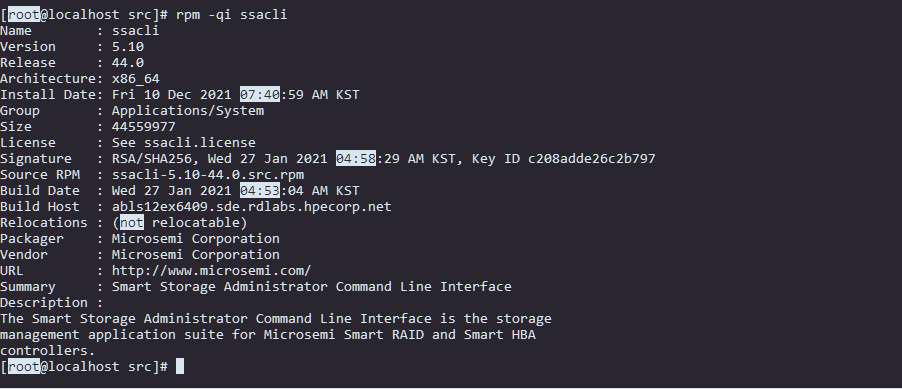
3. Smart Storage Administraotr 모드 접속
$ ssacli
Smart Storage Administrator CLI 5.10.44.0
Detecting Controllers...Done.
Type "help" for a list of supported commands.
Type "exit" to close the console.
=> 4. RAID 구성 확인
=> ctrl all show config
접속 하지 않고 확인 방법
$ ssacli ctrl all show config
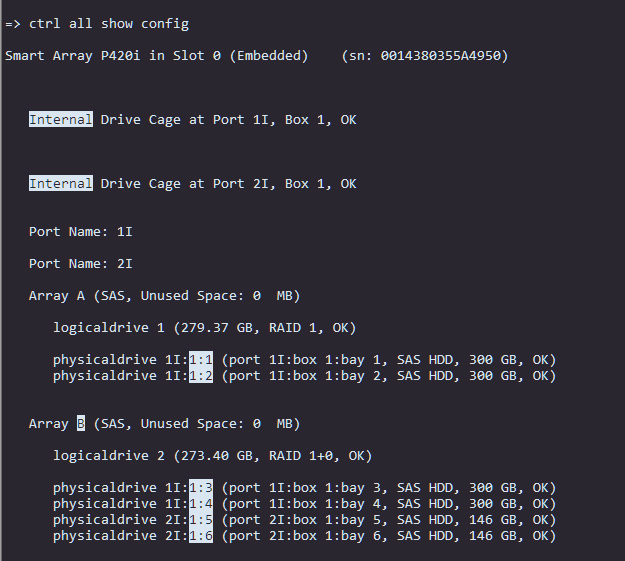
5. 특정 PD(Physical Driver) 확인
=> ctrl slot=0 pd 1I:1:1 show
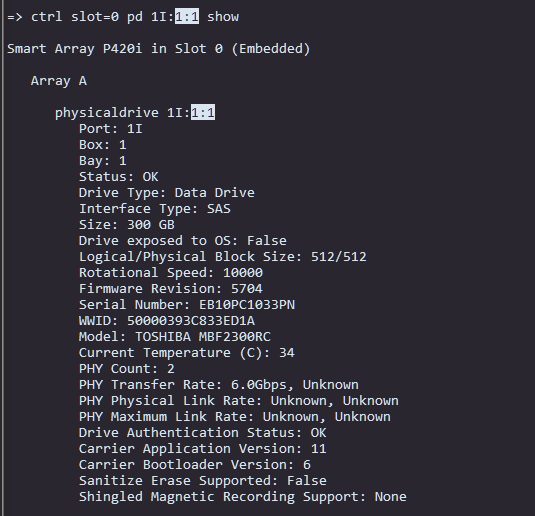
6. 전체 Logical Driver 확인
=> ctrl slot=0 ld all show
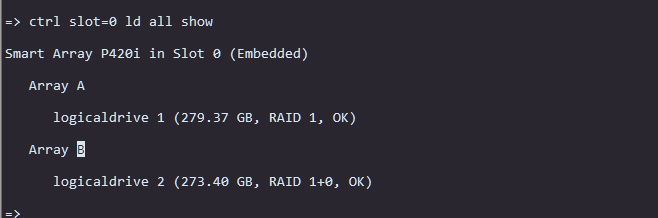
7. 모드 나가기
=> exit*접속 하지 않고 확인 방법
명령어 앞에 ssacli 붙이면 됩니다.
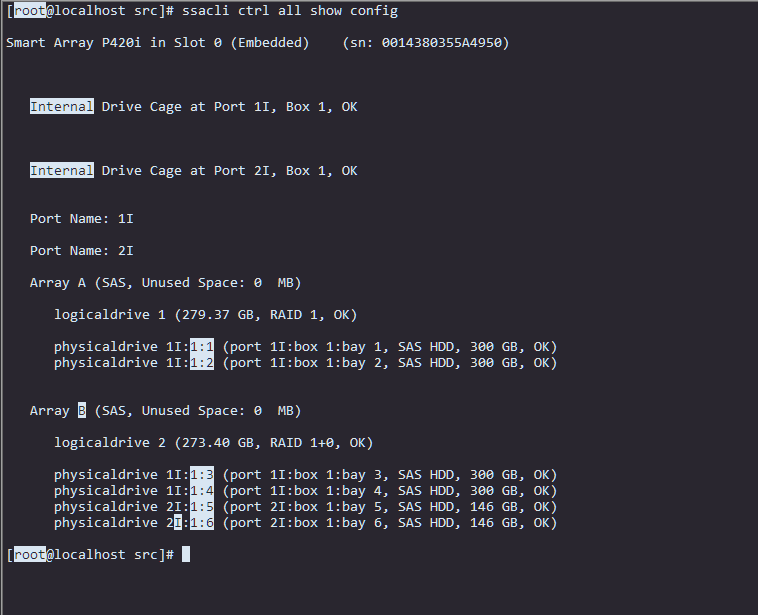
Big Ju
반응형